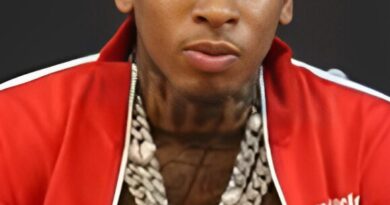Is Doratoon the Best Online Presentation Video Maker?
Do you need to make a video presentation? Then you need the best editing tools to avoid being boring while presenting. There are many tips for making the best presentation, including utilizing a proper presentation video maker.
We have Doratoon here, showing you how to make a PowerPoint presentation video. You can also add scenes to it, animated characters, and more. It’s readily available online, making you doubt whether it’s worth the presentation video-making task.
So, this blog will answer if it’s the best tool for the job and why you should consider it.
What is Doratoon?
Doratoon is an online video maker that allows you to create videos via your browser. So, you can avoid installing expensive software or dealing with costly cameras. With Doratoon, you can make quick videos or, as we said, convert PowerPoint presentations into a video.
It has all the tools you need to start making and editing the video. If something is lacking, you can upload and continue to use the material on the video. To get started, all you need is to create an account.
The platform then offers you a free trial to see how all the features work. For the elements, they include the following:
The Presentation Video Maker Features
- A fully equipped library: Doratoon has numerous templates you can use as your guideline. They are all grouped into various categories. So, it’s easy for you to find your niche. There are also many animated characters, annotations, and intuitive ways to include texts. You can also go to this page to find more tips on making the best of your presentation.
- Text-to-speech conversion: You can record your voice directly on Doratoon. If you want a change, that is possible via the text-to-speech converter. You can type what you need for the audio and select the best voice to match the presentation.
- Path-finding ability: Do you need any moving objects in your presentation? That will make it lovely, and Doratoon has a way out. You can include things and then determine their path. After that, the video will have moving objects as desired.
- Multiple video formats: How do you want your presentation to resemble? It depends on the audience, but you can choose landscape or portrait modes for the video. Multiple formats include MP4 and VOB.
- Ability to upload: We already highlighted that you could include your PPT presentation and turn it into a video. Other things you can upload include other videos, pictures, and PDFs.
- Drag-and-drop editing: Anything you want to add to the video is a matter of dragging and dropping. So, making a quick video with Doratoon is not rocket science.
- Sharing enabled: You can share the video directly via Doratoon after its creation. Some of the supported platforms include YouTube, Facebook, and Instagram. If you want to share it manually, it’s possible to download and do so.
Those are some of the features that will meet your experience once you start working with Doratoon. There is more, of course, once you get to the main website. Do they give you enough reasons to consider it your presentation video maker?
Why Should You Consider It?
If the highlighted features are not enough, here are reasons to help you choose the platform.
It’s Web-Based
Doratoon is found online, giving you a better advantage in reaching out. You can use your smartphone, tablet, or computer to access it and make a quick video. You are, therefore, not limited to any apps or compatible devices. You should only ensure that you have an internet connection and an updated browser.
Easy to Use
Anything you need to add can be uploaded or dragged and dropped from the available menu. If something is unclear, there are tutorials explaining how everything works. More to that includes the video templates that give you a head start before completing your presentation.
Free Trial Included
You have a chance to try every feature before subscribing. There is a 7-day trial for that. The subscription plans are also pocket-friendly. So, you have an opportunity to make more videos by spending less.
Ability to Customize Your Videos
You can make your video as you wish once you are on Doratoon. Your presentation can have a mixture of animations, text additions, voiceovers, pictures, and other uploaded material. What you need to create is your imagination; this platform does not limit you in any way.
How to Make Presentation Video Using Doratoon
Do you want to start creating that video? You can get it done in three steps as follows:
Step 1: Create an Account with Doratoon
Get your internet-enabled device and search for the Doratoon website. Once you find it, click the sign-up button and provide the necessary registration details. You can also choose to sign up with your Google account.
Step 2: Access Templates and Workbench
Once you access your account, you can start by studying the templates available. There is also a tutorial link at the top navigation with blogs and videos to guide you. Once you review the templates, you can click the ‘Create+’ button to proceed to the workbench.
You can also use the templates as the baseline when creating a video.
Step 3: Create the Video and Share
You can select the orientation, upload more materials, drag and drop characters, determine the video length, record your voice, and more. All the tools are available to help you complete the presentation.
You can also remove the available watermark or customize yours if you need to authenticate the video. Once you are done, you can share the video directly or download it.
Conclusion
Is Doratoon the best online presentation video maker? We believe the above information has answered that question. You can visit the main website to see what we have missed as you create an account.
Once you witness how it works, proceed to create your presentation and recommend it to others who would like to do the same.
All the best in making that presentation!